To provide a single online platform for booking all services related to the allotment of government residential accommodations and estate services, the e-Sampada portal was introduced by Housing and Urban Affairs in 2020.
Since all the services can be easily availed online on a single platform, it promotes ease of living for the Indian government’s officers and departments. The web portal aims to provide ‘One Nation, One System’, the four websites (eawas.nic.in, grpa.nic.in, holidayhomes.nic.in, and states.gov.in) and the two mobile apps (m-Awas and m-Ashoka5) of the Directorate of Estates have been integrated into one paving the way for all the services on the same platform. e-Sampada has been developed by NIC and is available for Android as well as iOS platforms.
Table of Contents
ToggleHow can you register on e-Sampada Portal?
If the government employees want to book accommodation or need to avail any other services of the portal, they must register themselves first. You need to register first in order to avail the services of the online portal.
Follow the simple steps explained below in order to register –
– Go to the official e-Sampada portal
– Click on the “Login” tab situated on the top right of the homepage
– Soon, a pop-up box will appear
– Click on the “Register Here” link
– A new box with registration details will open
– Enter your personal information
– Verify your e-mail and mobile number through OTP
– A new page will then open and after that select the date of joining and date of retirement
– Your registration process will be then completed
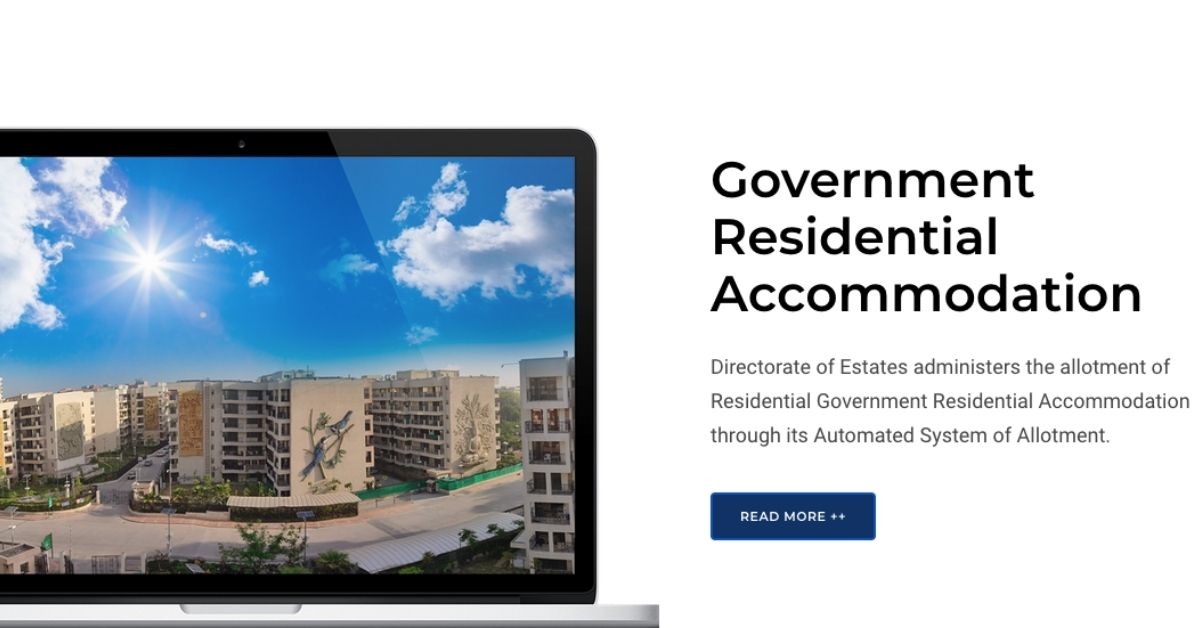
How can you log in and update your profile?
Once you are done with your registration successfully, log in to the portal to avail the services. You can log in effortlessly with just an OTP without having to remember your login details.
Follow the simple steps explained below to login after successful registration –
– Go to the official portal and click on the login button or just scan the QR Code to log in
– Those who have just registered into the portal, will be redirected to the portal
automatically and a pop-up box will appear
– After login, click on the “My Profile” link to complete the profile
– Enter your personal information and upload the scanned image of a passport-sized
photograph in the specified format
– To proceed further click on the “Update Profile” tab
– After updating your profile, you can access the services available on the portal through the personal dashboard
How can you apply for GPRA online?
Applications for housing unit allotments under GPRA are only accepted online. Apply
either via the e-Sampada portal or through E-Awas as per your convenience.
Applications through e-Sampada
1. Go to the e-Sampada portal and select the option “Government Residence
Accommodation”
2. Then enter your login credentials
3. File the DE II form once logged in and follow a step by step procedure that will be
mentioned
Application through E-Awas
Applications through e- Awas will be routed only via the Automated System of Allotment
(ASA) with the DE-2 form. A simple step-by-step guide to applying for GRPA is explained below.
1. Go to the official GPRA portal
2. Select the region where you are looking for accommodation under this scheme
3. Create login ID and password by filling up the concerned form
4. Fill out the D-2 form using the E-Awas login ID and password
5. Take a printout of this form and forward it to the DOE through your office
6. After submitting the DE -2 form successfully, your account will get activated and you will be able to be included in the waiting list. Once on the waiting list, you can also submit your preferences in terms of housing units under the E-Awas
How to Book Central Government Holiday Home Online?
The Government of India, Directorate of Estates has launched a new website for booking holiday homes. The new portal address is esampada.mohua.gov.in. After successful login and click “apply online”, you can do the booking of a holiday home in advance.
How can one change their name on e-Sampada?
The allottee desirous of change is required to submit an application ‘Online’ in the prescribed form and get the online change form verified from his/her office online in E-Awas.



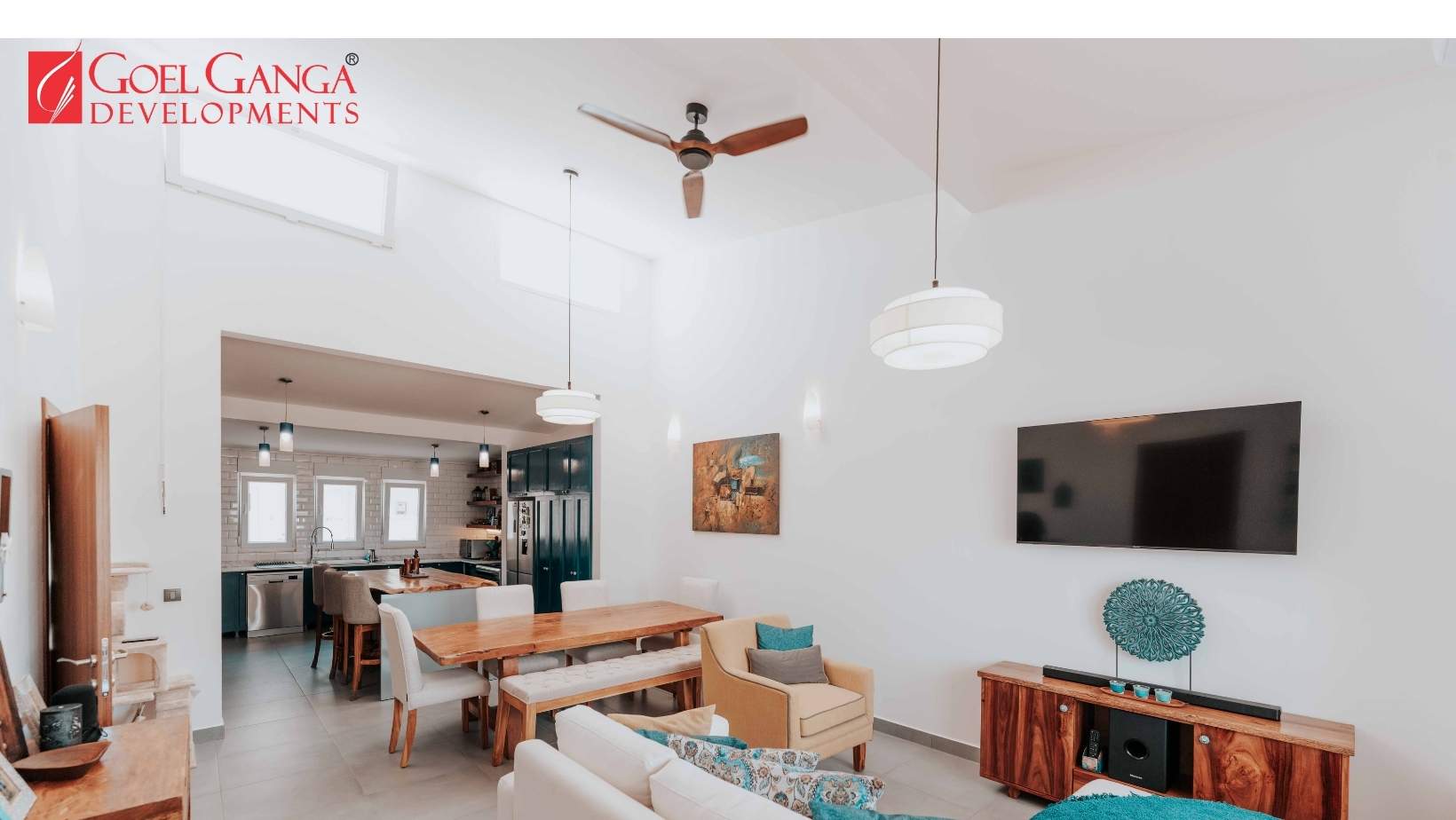


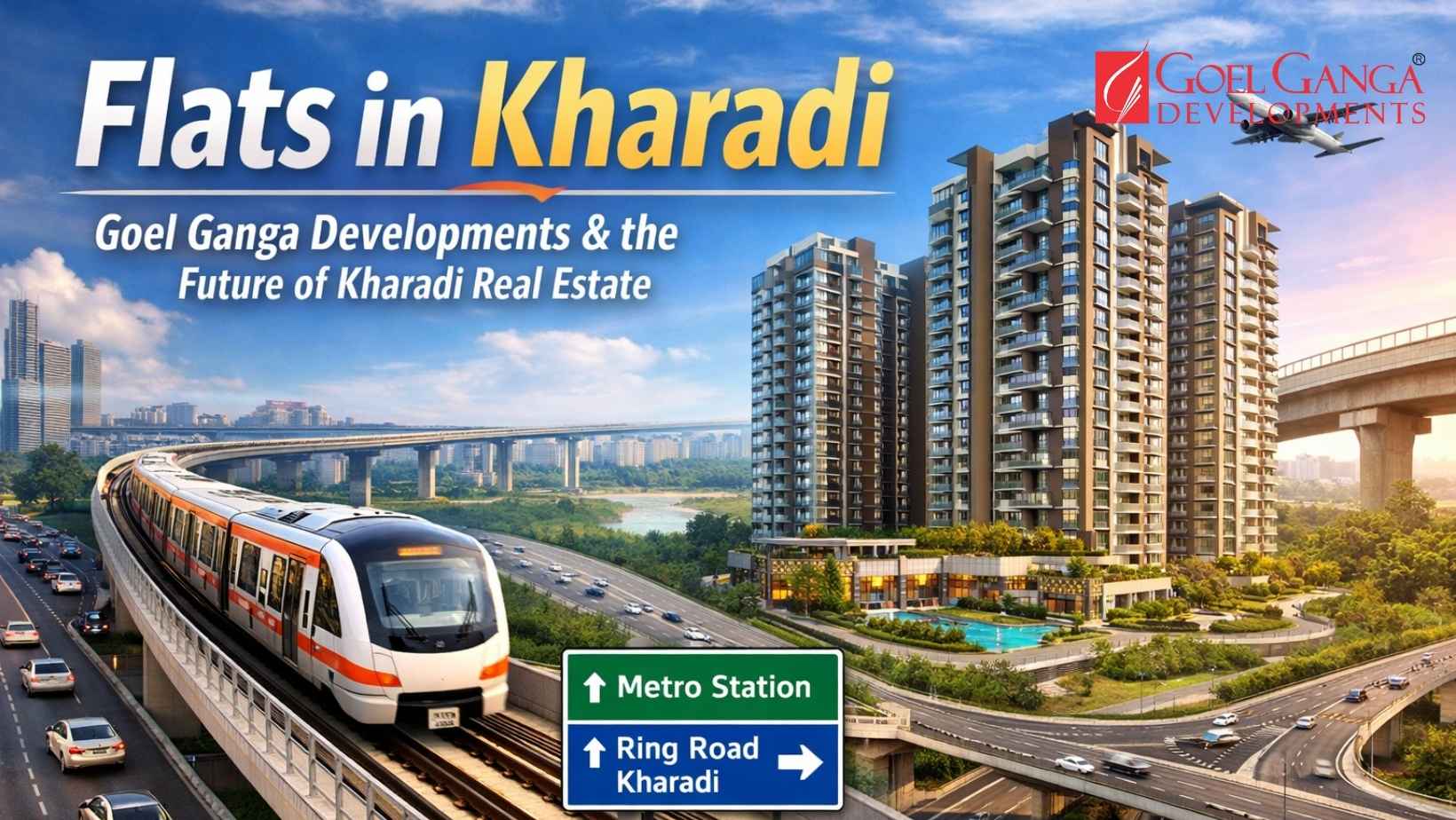




10 thoughts on “Everything you need to know about e-Sampada portal”
I am unable to book any guest house due to payment problem.payment is not accepting.what is the solution.
maine galti se esampada me psu department likh diya tha jbki mujhe central government ka option bharna tha. maine dobara se isme change kiya lekin wo update nhi ho rha. Please help me
I booked a room for one night in Holiday Home Allahabad, all the facilities are available here and the behavior of the staff working here is also very good, thanks to all.
Retried employees can availed .
how can i delete my account in E-Sampada portal.
Sir, unable to register, it’s getting struck in Gmail OTP and registered mobile OTP. Please do the needful.
new register
When I doing update profile segment mistakenly my retirement date was incorrected.so I couldn’t complete update profile. Please help me to how to change my retirement date
I am facing problem to register and to verify mobile phone number.
keya ek id par same date ki.two rooms booked ho sakta hi.kolkata mai two bedroom room hi.four bedroom room nahi.jasi Shimla Mai hi.meri bacchi badi hi.plz batayi kesi book Karu.